be quiet! Silent Wings 3 User Manual
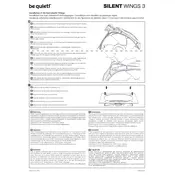
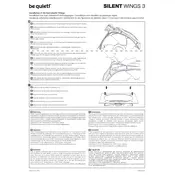
To install the be quiet! Silent Wings 3 fan, align the fan with the mounting holes on your PC case, use the provided screws to secure it, and connect the fan's power cable to the appropriate fan header on your motherboard or fan controller.
First, ensure the fan is properly connected to the power source. Check the motherboard BIOS settings to make sure the fan is enabled. If the fan still doesn't spin, try connecting it to a different fan header or test it with another power source.
Yes, the Silent Wings 3 fan can be used for both intake and exhaust. Ensure that the fan is oriented correctly based on the airflow direction indicated by the arrows on the fan frame.
To clean the Silent Wings 3 fan, power off your computer and disconnect the fan. Use a can of compressed air to blow off dust and debris from the fan blades and frame. For stubborn dirt, gently wipe the blades with a damp cloth.
The Silent Wings 3 fan has a lifespan of up to 300,000 hours, thanks to its fluid-dynamic bearing technology, which ensures long-term reliability and quiet operation.
Yes, the Silent Wings 3 fans are available in both PWM and 3-pin versions. The PWM version allows for dynamic speed adjustment via the motherboard or a dedicated fan controller for optimal performance and noise management.
The Silent Wings 3 fan supports an RPM range of approximately 1000 to 1450 RPM, depending on the model and configuration. This range allows for efficient cooling with minimal noise.
To reduce noise, ensure the fan is mounted securely to prevent vibrations. Use rubber mounts if possible, and adjust the fan speed via PWM control to find a balance between cooling and noise levels.
While Silent Wings 3 fans do not support direct daisy chaining, you can use fan splitters or fan hubs to connect multiple fans to a single motherboard header or fan controller.
The airflow direction of the Silent Wings 3 fan is from the front (open side) to the back (side with the support arms). This is typically indicated by arrows on the fan's frame.