be quiet! Silent Wings 120mm User Manual
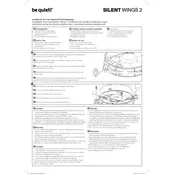
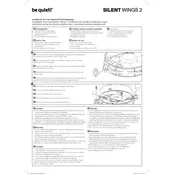
To install the be quiet! Silent Wings 120mm Fan, first ensure your PC is powered off and unplugged. Locate the mounting points for the fan in your case, typically at the rear or front. Use the provided screws to secure the fan, ensuring the airflow direction matches your cooling plan. Connect the 3-pin or 4-pin connector to the appropriate header on your motherboard or fan controller.
To clean the Silent Wings 120mm Fan, first turn off and unplug your computer. Use compressed air to blow away dust from the blades. If needed, gently wipe the blades with a soft, damp cloth. Avoid using harsh chemicals or submerging the fan in water. Regular cleaning every few months can help maintain optimal performance.
To reduce noise, ensure the fan is securely mounted to minimize vibrations. Use rubber grommets or anti-vibration mounts if available. Check the fan speed settings in your BIOS or fan control software and adjust to a lower RPM if possible, balancing cooling needs with noise levels.
First, check the power connection to ensure the fan is properly connected to your motherboard or fan controller. Inspect the cable for any damage. Verify that the fan header is enabled in your BIOS. If the fan still doesn’t spin, test it on another header or system to rule out a faulty fan.
Yes, the Silent Wings 120mm Fan can be used with a liquid cooling radiator. Ensure the fan provides adequate static pressure for your specific radiator. Secure the fan to the radiator using appropriate screws and connect it to your fan controller or motherboard header to manage speeds effectively.
Check the directional arrows on the fan’s frame, which indicate airflow direction. Ensure the fan is mounted so that air flows in the desired direction for your cooling configuration, typically towards an exhaust vent or away from heat-generating components.
A 3-pin connector controls fan speed by varying voltage, while a 4-pin connector includes a PWM (Pulse Width Modulation) pin allowing more precise speed control. The Silent Wings 120mm Fan can utilize either, but for PWM control, connect it to a 4-pin header.
Fan speed settings depend on your cooling requirements and noise tolerance. For general use, a balance around 1000-1500 RPM provides effective cooling with low noise. Adjust speeds within your BIOS or fan control software based on temperature readings and performance needs.
Clicking noises can be caused by loose mounting, cable interference, or bearing issues. Ensure the fan is securely mounted and that no cables are touching the blades. If the noise persists, inspect the fan for damage or consider replacing it if the bearings are worn.
Fan speed can be controlled via the BIOS settings or fan control software provided by your motherboard manufacturer. If using a 4-pin connector, ensure PWM mode is enabled. Alternatively, use a fan controller device to manually adjust speeds based on your cooling needs.