be quiet! Silent Loop 280mm User Manual
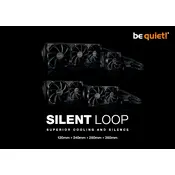
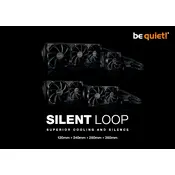
Ensure your PC is powered off and unplugged. Attach the backplate to the motherboard, apply thermal paste on the CPU, and secure the cooler using the provided brackets and screws. Connect the pump and fan cables to the appropriate headers on the motherboard.
Check for loose screws or mounting brackets. Ensure there are no obstructions in the fans or radiator. If the noise persists, verify that the pump is running at the correct speed and inspect for air bubbles in the loop.
Regularly clean the radiator and fans with compressed air to remove dust. Check the coolant level every few months and top up if necessary, using the recommended coolant type.
Yes, the Silent Loop 280mm allows for coolant refilling. Use the fill port on the radiator and ensure you use compatible coolant. Follow the manufacturer's guidelines for refilling procedures.
Ensure the cooler is mounted correctly with adequate thermal paste application. Confirm that the fans and pump are operating at the correct speeds and that there is adequate airflow in the case.
Yes, the Silent Loop 280mm Cooler is compatible with both Intel and AMD processors. Ensure you use the appropriate mounting hardware included in the package for AMD installations.
Ensure all fittings and connections are secure and check for any signs of wear or damage in the tubing. Regular maintenance and inspections can help prevent leaks.
Connect the pump cable to the CPU fan header or a dedicated pump header on the motherboard. Attach the fan cables to the CPU fan header or a fan controller for speed adjustments.
It's recommended to clean the radiator and fans every 3-6 months, depending on your environment. More frequent cleaning may be necessary in dusty conditions.
Check the power connections to ensure the pump is receiving power. Verify the BIOS settings to ensure the pump header is not disabled. If the problem persists, contact be quiet! customer support for assistance.