be quiet! Silent Base 601 Window Orange User Manual
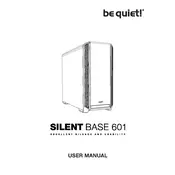
Pages
60
Year
0
Language(s)
 de
de
 en
en
 fr
fr
 ja
ja
 ru
ru
 sp
sp
 zh
zh
 pl
pl
Share
of 60
of 60