be quiet! Light Wings 140mm PWM High-Speed User Manual
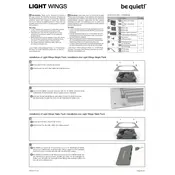
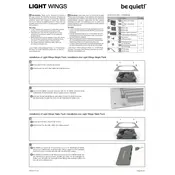
To ensure maximum airflow, install the fan with the arrow indicators on the side of the frame pointing towards the direction you want the air to move. Typically, this means having the fan draw air from the cooler side and exhaust towards the back or top of the case.
The fan speed can be controlled via the motherboard’s BIOS settings or a dedicated fan controller. Ensure your motherboard supports PWM control and connect the fan to a 4-pin PWM header. Use fan control software to adjust speed profiles as needed.
First, check for any obstructions or debris in the fan blades. Ensure the fan is securely mounted and not vibrating against the case. If the noise persists, consider checking the fan speed settings or reinstalling the fan in a different position.
Yes, the be quiet! Light Wings 140mm PWM High-Speed Fan is suitable for liquid cooling radiator setups. Ensure it is mounted with the airflow direction correctly aligned with the radiator fins for optimal cooling performance.
Regularly clean the fan blades with compressed air to remove dust build-up. Check the fan mounts periodically to ensure they are secure. Avoid using harsh chemicals on the fan blades or frame to prevent damage.
Yes, the Light Wings fans feature a daisy-chainable design for the ARGB lighting, allowing multiple fans to be linked together. Use the provided connectors for seamless integration with your lighting setup.
To clean the fan, power off your system and use a can of compressed air to blow away dust and debris from the fan blades. If necessary, gently wipe the blades with a soft, lint-free cloth. Avoid using water or liquid cleaners.
Connect the ARGB cable to a compatible 3-pin 5V ARGB header on your motherboard or a dedicated ARGB controller. Ensure the orientation is correct to avoid damaging the pins. Use software provided by your motherboard manufacturer to control lighting effects.
Verify that the ARGB cable is securely connected to the appropriate header and that the header is enabled in the BIOS. Check for any software updates or conflicts that may affect lighting control. If issues persist, test with a different ARGB controller.
Yes, the fan can be installed in both horizontal and vertical orientations. Ensure it is securely mounted to reduce vibration and maintain optimal airflow direction based on your case’s configuration.