be quiet! Dark Base 900 White User Manual
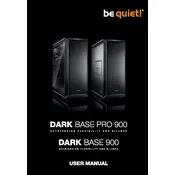
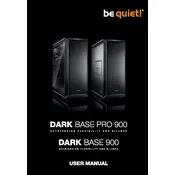
To optimize airflow, ensure all cables are neatly managed to avoid obstruction. Use the pre-installed fans and consider adding additional fans or a liquid cooling system for enhanced cooling. Ensure that intake and exhaust fans are properly balanced.
The Dark Base 900 White Case supports GPUs with a maximum length of up to 325mm without any drive cages, and up to 470mm if the drive cages are removed.
The case supports radiators up to 420mm on the top, 360mm in the front, and 140mm at the rear. Make sure to check clearance and compatibility with your components before installation.
Yes, the case features a modular design that allows you to invert the motherboard tray for an inverted layout, providing more flexibility in component placement and cable management.
Regularly clean dust filters with compressed air or a vacuum. Wipe down the exterior with a microfiber cloth. Ensure that all moving parts, like fans, are free of dust to maintain efficiency.
The case can accommodate up to 7 HDDs or 15 SSDs by using the modular drive slots available. Adjustments can be made according to your storage needs.
First, check all power connections to ensure they are secure. Verify that the fan controller is functioning. If necessary, test the fans on another power source to determine if the issue is with the fans or the power supply.
Yes, the case supports E-ATX motherboards along with ATX, Micro-ATX, and Mini-ITX. Ensure that cable routing and component clearance are considered during installation.
To access the front dust filter, gently pull the front panel away from the case. The dust filter is easily removable for cleaning after the panel is detached.
The Dark Base 900 White Case offers customizable options such as modular drive bays, adjustable motherboard tray, and repositionable HDD slots. This allows for a highly personalized build layout.