Back To Basics L5993C PCMC20RD13 Instruction Manual
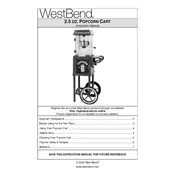
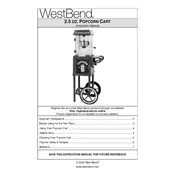
To clean your popcorn maker, unplug it and let it cool completely. Remove the kettle and wipe it with a damp cloth. Do not submerge the kettle in water. Clean the exterior with a soft, damp cloth. Make sure all parts are completely dry before reassembling.
The maximum amount of popcorn kernels you can use is typically 1/4 cup. Refer to the user manual for specific measurements to avoid overloading the machine.
Incomplete popping can be due to stale kernels or not using enough oil. Ensure you use fresh, high-quality kernels and the correct amount of oil as specified in the manual.
To prevent burning, make sure not to exceed the recommended amount of oil and kernels. Stop the machine as soon as popping slows to 2-3 seconds between pops.
It's recommended to use oil rather than butter in the kettle, as butter can burn easily. You can add melted butter to the popcorn after it has been popped.
Unusual noises may indicate that the stirring rod is obstructed or there is an issue with the motor. Check for any blockages and ensure the stirring rod is properly seated. If noises persist, consult customer service.
A full batch typically takes about 3-5 minutes to pop. The time may vary slightly depending on the quality and type of kernels used.
No, it is not normal for the popcorn maker to emit smoke or a burning smell. This could indicate overheating or burning of oil/kernels. Turn off and unplug the device immediately and allow it to cool before inspecting for any issues.
It's best to add flavors after the popcorn has been popped to avoid damaging the machine. Sprinkle seasonings over the popcorn in a separate bowl for best results.
If the popcorn maker won't turn on, ensure it is properly plugged into a working outlet. Check the power switch and the cord for any damage. If the problem persists, contact customer support for further assistance.