Back To Basics L5968A CC500 Instruction Manual
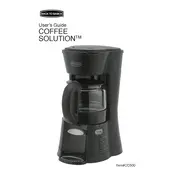
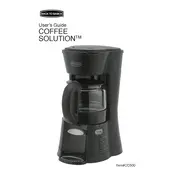
To clean the coffee maker, mix a solution of equal parts water and white vinegar. Fill the water reservoir with the solution and run a brewing cycle. Afterward, run two cycles with clean water to rinse.
Check if the coffee maker is plugged into a working electrical outlet. Ensure that the power switch is in the 'on' position. If it still doesn't work, inspect the power cord for damage and consider contacting customer support.
Ensure you are using fresh coffee grounds and the correct grind size. Regularly clean the coffee maker to prevent build-up of old coffee oils, which can affect taste.
Slow dripping can be caused by a clogged filter basket or a build-up of mineral deposits. Clean the filter basket and descale the coffee maker using a vinegar solution.
Yes, you can use the coffee maker to brew tea by placing tea bags in the filter basket and running a brewing cycle, using only water in the reservoir.
The coffee maker is compatible with standard basket-style paper filters. Alternatively, you can use a permanent metal filter for a more eco-friendly option.
Check if the carafe lid is properly secured and ensure the carafe is aligned correctly on the warming plate. Inspect the carafe for any cracks and replace it if necessary.
Strange noises can occur if the water reservoir is empty or if the coffee maker needs descaling. Ensure there is enough water and clean the machine to resolve the issue.
Descale the coffee maker every 3 months if you use it daily, or more frequently if you have hard water. This will keep it functioning efficiently.
The L5968A CC500 does not have a brew strength selector, but you can adjust the coffee-to-water ratio manually to achieve your desired strength.