Back To Basics L5742 SHIR100 Instruction Manual
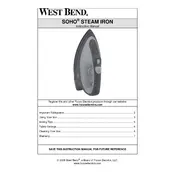
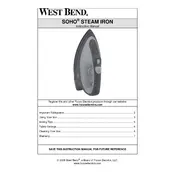
To descale the iron, fill the water tank with a mixture of equal parts white vinegar and water. Turn on the iron to medium heat and let it steam for a few minutes. Turn off, let cool, and rinse the tank with clean water.
Ensure that the iron is plugged into a working outlet. Check the temperature settings and make sure the iron is switched on. If it still does not heat, the heating element may be faulty and requires professional repair.
Ensure the water tank is not overfilled and avoid using the steam function at low temperatures. Allow the iron to reach the set temperature before using steam. Always empty the tank after use.
To clean the soleplate, use a damp cloth with a mixture of water and baking soda. Gently scrub the soleplate, avoiding abrasive materials that could scratch the surface. Wipe clean with a wet cloth.
Ensure the iron is set to the correct temperature for the fabric type. Use the steam function for additional glide and consider using a pressing cloth for delicate fabrics.
The clicking noise is normal and results from the thermostat regulating the temperature. If the noise persists at unusual volumes, contact customer service for assistance.
Yes, using distilled water can help prevent mineral buildup inside the iron and is recommended for optimal performance.
Allow the iron to cool completely before winding the cord loosely around the handle. Store the iron in an upright position in a cool, dry place to prevent damage.
Check if the water tank is filled and ensure the steam settings are correctly adjusted. If the issue persists, clean the steam vents with a needle to remove any blockages.
Clean the iron’s soleplate monthly and descale the water tank every 2-3 months, depending on usage frequency and water hardness. Regular maintenance ensures optimal performance and longevity.