Audison SXR4 Owner's Manual
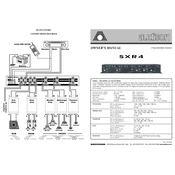
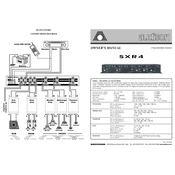
To install the Audison SXR4, first disconnect the battery to ensure safety. Then, connect the input terminals to your head unit and the output terminals to the respective amplifiers or speakers. Ensure all connections are secure and double-check polarity before powering the system.
Check all connections for any loose wires or incorrect polarity. Ensure that the crossover settings match your speaker specifications. If distortion persists, try adjusting the gain settings on your amplifier.
Yes, the Audison SXR4 can be configured to work with an active subwoofer. Make sure to set the crossover frequency to match the subwoofer's specifications for optimal performance.
First, check if the unit is receiving power. Verify that all input and output connections are secure and correctly wired. Inspect the fuses and test the system with another audio source to rule out head unit issues.
Regularly dust the unit with a soft, dry cloth. Avoid using any harsh chemicals or water. Check connections periodically to ensure they remain tight and free of corrosion.
The ideal crossover settings depend on your speaker setup. Generally, for a balanced sound, set the high-pass filter around 80Hz for full-range speakers and the low-pass filter around 80Hz for subwoofers. Adjust to taste based on your specific system.
Yes, the Audison SXR4 supports bi-amping. Connect two amplifier channels to the high-pass outputs for the tweeters and two to the low-pass outputs for the mid/woofers. Adjust the crossover settings accordingly for each driver.
The Audison SXR4 does not have a dedicated reset button. To reset the settings manually, power down the unit and return all dials and switches to their default positions as recommended in the user manual.
Consider the frequency response range of your speakers and the acoustic environment of your vehicle. It's crucial to avoid frequency overlap between drivers to prevent distortion and achieve a smooth transition.
Regularly checking connections ensures that there are no loose or corroded contacts, which can degrade sound quality or cause intermittent audio issues. This maintenance step helps maintain optimal performance of your audio system.