Arkitect AMD15 Instruction Manual
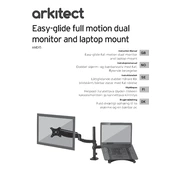
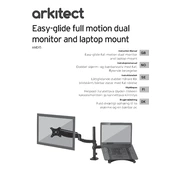
To install the Arkitect AMD15 Mount, you will need a power drill, a Phillips screwdriver, a level, and a measuring tape. Make sure to check the wall material for the appropriate anchors.
To adjust the tilt, loosen the tilt adjustment knob located at the side of the mount. Tilt the display to the desired angle and tighten the knob securely to hold the position.
The Arkitect AMD15 Mount can support a maximum weight of 55 lbs (25 kg). Ensure your display does not exceed this limit for safe usage.
If you experience alignment issues, ensure that the mount is level. Use a bubble level during installation and adjust the mounting brackets if necessary. Double-check all screws for tightness.
Yes, the Arkitect AMD15 Mount can be installed on drywall. Use appropriate drywall anchors if not mounting directly into a stud to ensure stability and safety.
To clean the mount, use a soft, damp cloth to wipe away dust and debris. Avoid using harsh chemicals that can damage the finish. Regularly check all screws and bolts to ensure they are tight.
The Arkitect AMD15 Mount is designed for indoor use. If you need to use it outdoors, ensure it is protected from direct exposure to weather elements to prevent corrosion and damage.
If the mount does not hold its position, check the tension settings. Tighten the tilt and swivel adjustments according to the instructions. If the issue persists, inspect for any worn or damaged parts.
To safely remove the display, support it with one hand while loosening the securing screws with the other. Once the screws are loose, carefully lift the display off the mount.
Yes, the Arkitect AMD15 Mount is compatible with most curved monitors. Ensure that the VESA pattern on your monitor matches the mount's specifications for proper fit and support.