Arkitect AFMGL15 Instruction Manual
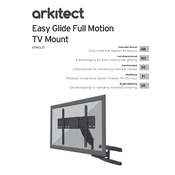
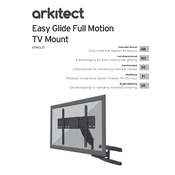
To install the Arkitect AFMGL15 Mount on drywall, locate the studs using a stud finder, mark the spots, drill pilot holes, and secure the mount using the appropriate screws provided. Ensure it is level before tightening fully.
You will need a drill, a level, a stud finder, a screwdriver, and a measuring tape. Ensure the drill bit size matches the screws provided with the mount.
Yes, the Arkitect AFMGL15 Mount is designed to support both flat and curved monitors, provided they fall within the weight and size specifications outlined in the product manual.
The Arkitect AFMGL15 Mount can support monitors up to 15 kg (33 lbs). Exceeding this weight limit may compromise stability and safety.
To adjust the tilt, gently hold the monitor and tilt it to the desired angle. For swivel adjustments, grasp the monitor and rotate it left or right. Ensure adjustments are done slowly to prevent damage.
Check to ensure all screws are tightened properly and that the mount is securely attached to the wall. If issues persist, consult the troubleshooting section of the manual or contact customer support.
Use a soft, dry cloth to wipe the mount regularly. Avoid using abrasive cleaners or solvents. Periodically check screws and joints for tightness and adjust as necessary.
The Arkitect AFMGL15 Mount has a fixed arm length. Extensions are not recommended as they may affect the mount's stability and void the warranty.
Use the built-in cable management system by threading cables through the designated channels to keep them organized and out of sight.
Check for any loose screws or parts and tighten them. Lubricate the joints with a silicone-based lubricant if necessary. If the noise persists, consult with customer support.