Arkitect AFML18 Instruction Manual
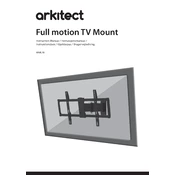
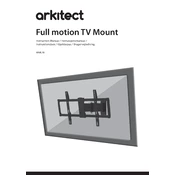
To install the Arkitect AFML18 Mount on drywall, use the included drywall anchors. Mark the desired position, drill pilot holes, insert the anchors, and secure the mount with screws. Ensure the mount is level before tightening.
The Arkitect AFML18 Mount has a maximum weight capacity of 55 lbs (25 kg). Ensure the mounted item does not exceed this weight to prevent damage or injury.
The Arkitect AFML18 Mount is designed for indoor use. Exposure to outdoor elements such as rain or direct sunlight may compromise its structural integrity.
To adjust the tilt angle, loosen the tilt adjustment knob on the mount, set the desired angle, and then retighten the knob to secure the position.
Check that all screws are tightened properly and the mount is attached to a stable surface. Use a spirit level to ensure the mount is level and adjust if necessary.
Yes, the Arkitect AFML18 Mount features an extendable arm that allows you to pull the TV away from the wall or push it back for a sleek profile. Adjust as needed to suit your viewing preference.
Use a soft, dry cloth to wipe down the mount. Avoid using harsh chemicals or abrasive materials that could scratch or damage the finish.
Yes, replacement parts are available. Contact the manufacturer or authorized distributor for assistance in ordering any necessary components.
The installation requires a drill, a screwdriver, a level, a tape measure, and a stud finder. Ensure all tools are available before beginning the installation process.
Ensure the mounting brackets are properly attached to the TV and check that all screws are securely fastened. Recheck the alignment of the mount on the wall and make adjustments as needed.