Alpine HL15-R65 Installation Manual
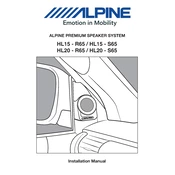
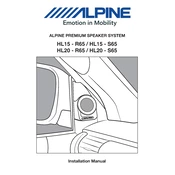
To install the Alpine HL15-R65, begin by disconnecting the vehicle's battery. Remove the existing head unit and connect the wiring harness of the HL15-R65 to your vehicle's harness using a compatible adapter. Secure the unit in the dashboard and reconnect the battery.
First, check the fuse associated with the HL15-R65 in the car's fuse box. If the fuse is intact, ensure all wiring connections are secure. If the problem persists, test the unit with a multimeter to check for voltage at the power input.
Enable Bluetooth on your smartphone and make sure it is discoverable. On the HL15-R65, navigate to the Bluetooth settings and search for devices. Select your smartphone from the list and confirm the pairing code on both devices.
Download the latest firmware from Alpine's official website onto a USB drive. Insert the USB drive into the HL15-R65 USB port. Navigate to the settings menu, select 'Firmware Update', and follow the on-screen instructions.
Access the audio settings menu on the HL15-R65. Adjust the equalizer settings based on your preference, focusing on bass, mid-range, and treble levels. Use the balance and fader controls to distribute sound evenly throughout the vehicle.
Check if the unit is on mute or the volume is too low. Verify the speaker wiring connections are secure. Test the speakers with another source to ensure they are functioning. If the issue continues, inspect the audio output settings on the HL15-R65.
Yes, the Alpine HL15-R65 supports a backup camera. Connect the camera's video output to the video input on the HL15-R65. In the settings menu, enable the camera input and adjust the display settings as needed.
To reset the HL15-R65 to factory settings, go to the settings menu, select 'System', and then choose 'Factory Reset'. Confirm your choice and wait for the unit to restart.
Regularly check and clean the unit’s screen and buttons to prevent dust buildup. Inspect wiring connections periodically to ensure they are secure. Update the firmware as needed and consult the user manual for specific maintenance guidelines.
Ensure that the GPS antenna is properly connected to the HL15-R65. Access the navigation settings in the main menu, input your desired destination, and adjust settings such as map view and route preferences.