Alba NEWALBA10 752/8444 Instruction Manual
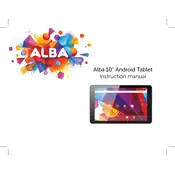
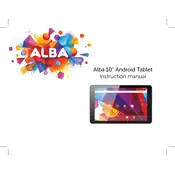
To perform a factory reset, go to Settings > System > Reset options > Erase all data (factory reset). Confirm and follow the prompts to reset your tablet.
First, ensure the tablet is charged. Try holding the power button for about 10 seconds. If it still doesn't turn on, try a different charging cable or power source.
Go to Settings > Network & internet > Wi-Fi. Turn on Wi-Fi and select your network from the list. Enter the password if prompted.
To update the software, navigate to Settings > System > Advanced > System update. Follow any prompts to download and install available updates.
Clear cache by going to Settings > Storage > Cached data. Consider uninstalling unused apps and restarting the tablet to improve performance.
Reduce screen brightness, close unused apps, and disable Wi-Fi/Bluetooth when not in use. Enable battery saver mode in Settings > Battery.
Restart the tablet by holding the power button for 10 seconds. If the issue persists, check for any physical damage or consult technical support.
Connect your tablet to the computer using a USB cable. Select 'File Transfer' on the tablet when prompted, then access the tablet storage from your computer.
Yes, you can expand storage by inserting a microSD card into the tablet's microSD slot, located on the side of the device.
Go to Settings > Users & accounts > Add user or profile > Restricted profile. Set restrictions and controls as desired for the restricted profile.