Alba CBB191CD Instruction Manual
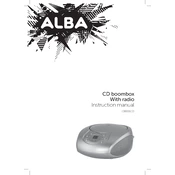
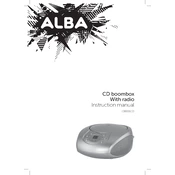
To reset the Alba CBB191CD Boombox, unplug the device from the power source, wait for approximately 30 seconds, and then plug it back in. This should reset the settings to factory defaults.
Ensure that the CD is clean and free from scratches. Try a different disc to rule out disc issues. If the problem persists, gently clean the laser lens with a soft, dry cloth.
Extend the antenna fully and reposition it for better reception. Avoid placing the boombox near metal objects or electrical devices that may cause interference.
The Alba CBB191CD Boombox does not support Bluetooth. However, if it has an AUX input, you can connect your smartphone using a 3.5mm audio cable.
Check if the boombox is in sleep mode or if there is a power-saving feature enabled. Ensure the power cord is securely connected and that the electrical outlet is functioning correctly.
Use a soft, dry cloth to clean the exterior. Avoid using harsh chemicals or abrasive materials. Regularly check for dust in the CD compartment and clean the laser lens if necessary.
The Alba CBB191CD Boombox typically uses size C batteries. Battery life varies depending on usage, but generally, it can last for several hours of continuous play.
Refer to the user manual for specific instructions. Generally, you can set the clock by holding down the 'Clock' button and using the arrow keys to adjust the time.
Ensure the volume is turned up and not muted. Check the speaker connections and ensure the source input is correctly selected. If using headphones, ensure they are fully plugged in.
To program radio stations, tune to the desired station, press and hold the 'Program' button, then use the preset buttons to assign the station to a memory slot.