Alba LE-28GA06-B3 DVD 724/1855 Instruction Manual
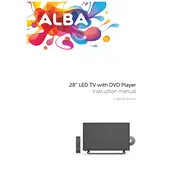
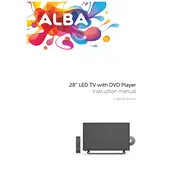
To reset your Alba LE-28GA06-B3 TV to factory settings, press the 'Menu' button on your remote, navigate to 'Settings', and select 'System'. Choose 'Factory Reset' and confirm the action. This will restore the default settings.
Ensure the volume is not muted or set too low. Check the audio output settings and ensure the TV is not set to external speakers if you’re using the built-in speakers. Also, verify that all cable connections are secure.
Press the 'Menu' button on your remote, go to 'Network' settings, and choose 'Wi-Fi'. Select your network from the list and enter the password. Confirm the connection to connect your TV to the Wi-Fi network.
Check the HDMI or AV cables for any damage and ensure they are firmly connected. Try reducing the brightness and contrast settings. If the problem persists, try connecting a different video source to rule out external device issues.
To update the software, go to 'Menu', select 'Settings', then 'System Update'. If an update is available, follow the on-screen instructions to download and install it. Ensure the TV is connected to the internet during this process.
Yes, a universal remote can be used with your Alba LE-28GA06-B3 TV. You will need to program the remote using the correct code for your TV model, which can be found in the remote's instruction manual.
For the best movie-watching experience, set the picture mode to 'Cinema' or 'Movie'. Adjust the brightness and contrast to your preference and ensure the 'Sharpness' is not set too high to avoid artificial edges.
Use a microfiber cloth to gently wipe the screen. If necessary, lightly dampen the cloth with a mixture of water and vinegar or a screen-cleaning solution. Avoid using paper towels or harsh chemicals to prevent damage.
Check the 'Sleep Timer' settings in the TV menu to ensure it is not enabled. Also, verify that the power cable is securely connected and the TV is not overheating due to poor ventilation.
Press the 'Subtitle' button on your remote control while watching a program. If the content supports subtitles, you can select the desired language from the options provided.