Alba LE-28GA06-B3 711/9774 Instruction Manual
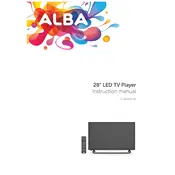
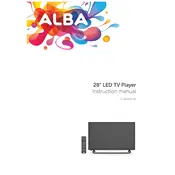
To connect your Alba LE-28GA06-B3 TV to Wi-Fi, go to Settings > Network > Wireless Setup. Select your Wi-Fi network from the list and enter the password.
Ensure that all cable connections are secure. Try unplugging the TV for a few minutes, then plug it back in. If the problem persists, contact customer support.
To reset the TV to factory settings, navigate to Settings > System > Reset & Admin > Factory Reset. Confirm the reset by following the on-screen instructions.
Yes, the Alba LE-28GA06-B3 is VESA compatible. You will need a suitable wall mount bracket that supports the TV's dimensions and weight.
Check if the TV is muted or if the volume is set too low. Also, ensure that external audio devices are properly connected. Perform a sound test via Settings > Sound.
Check for firmware updates by going to Settings > Support > Software Update. Follow the on-screen instructions to download and install any available updates.
Check if the batteries in the remote are functioning and properly installed. Try using the TV's power button to ensure it's not a TV issue. If needed, replace the remote.
To set up parental controls, go to Settings > System > Parental Controls. You can set a PIN and adjust the content restrictions according to your preference.
Yes, you can connect a gaming console using the HDMI ports. Make sure to switch the input source to the corresponding HDMI channel.
To perform a channel scan, navigate to Settings > Channel Setup > Auto-Tuning. Follow the prompts to complete the scan and store available channels.