Alba LE-24GY15-T2 Plus DVD 554/5175 Instruction Manual
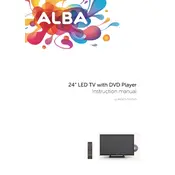
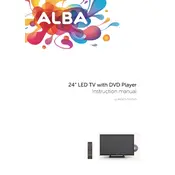
To set up and tune channels, access the main menu by pressing the 'Menu' button on your remote control. Navigate to the 'Installation' or 'Setup' option, then select 'Auto Tuning' or 'Channel Scan'. Follow the on-screen instructions to search for available channels.
Ensure that the TV is properly plugged into a functioning power outlet. Check the power cable for any damage. Try pressing the power button on both the remote control and the TV itself. If the issue persists, consider performing a power reset by unplugging the TV for a few minutes and then plugging it back in.
The Alba LE-24GY15-T2 Plus DVD model does not support Wi-Fi connectivity directly. You may connect a streaming device or dongle that supports Wi-Fi to one of the HDMI ports for internet access.
Check if the TV is muted or if the volume is set to a low level. Ensure that the audio cables are connected properly if using external devices. If using an HDMI cable, try a different port. Also, check the TV's audio settings in the menu to ensure they are configured correctly.
Use a soft, lint-free cloth slightly dampened with water or a screen cleaner specifically designed for LCD screens. Gently wipe the screen in a circular motion, avoiding excessive pressure. Do not spray liquid directly onto the screen.
Yes, this model comes with a built-in DVD player. Insert a DVD into the slot located on the side of the TV. The TV should automatically detect the DVD and begin playback. Use the remote control to navigate DVD menu options.
Adjust the picture settings by accessing the TV's menu and navigating to 'Picture Settings'. You can change the brightness, contrast, color, and sharpness to your preference. Also, ensure that the TV is receiving a high-quality signal from your input source.
To reset to factory settings, go to the main menu and find 'System' or 'Settings'. Select 'Reset' or 'Factory Reset' and follow the prompts. Be aware that this will erase all settings and stored channels, returning the TV to its original state.
First, replace the batteries in the remote control. Ensure there are no obstructions between the remote and the TV sensor. If the problem persists, try resetting the remote by removing the batteries and pressing each button once before reinserting the batteries.
Connect external speakers using the audio output ports on the TV, such as the headphone jack or RCA outputs. Ensure the TV's audio settings are configured to route sound through external speakers. Adjust the speaker volume separately from the TV volume.