Alba LE-24GY15-T2 Plus DVD 553/7808 Instruction Manual
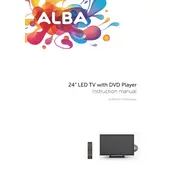
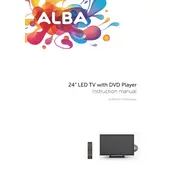
To set up your Alba TV, connect the aerial cable to the 'ANT IN' socket on the back of the TV. Plug in the power cord and switch on the TV. Follow the on-screen setup guide to tune in channels.
Check if the power cord is securely plugged into both the TV and the wall socket. Ensure the wall socket is working by testing it with another device. Try using the remote control or the power button on the TV itself.
Use the HDMI ports located on the back or side of the TV to connect devices like a gaming console or streaming device. Alternatively, use the USB port for media playback from a USB drive.
Ensure the TV is not muted and the volume is turned up. Check if external audio devices are connected and set as the default output. Go to the audio settings menu and verify that the correct audio output option is selected.
To perform a factory reset, go to the 'Settings' menu, select 'System', then 'Reset & Admin'. Choose 'Factory Reset' and confirm your selection to restore the TV to its original settings.
Use a soft, dry microfiber cloth to gently wipe the screen. Avoid using water or cleaning solutions as they may damage the screen. For stubborn smudges, slightly dampen the cloth with distilled water.
Check the manufacturer's website for available firmware updates. Download the update file onto a USB drive, insert it into the TV's USB port, and follow the on-screen instructions to complete the update.
Ensure that the TV is set to the correct input source and that all cables are securely connected. Adjust the picture settings such as brightness, contrast, and sharpness in the menu. Make sure the signal source is of high quality.
Yes, the TV is compatible with VESA wall-mounting standards. Ensure you use the correct size mount and follow the instructions in the user manual to safely install the TV on the wall.
Insert a DVD into the side-loading slot on the TV. The TV should automatically switch to DVD mode. If not, use the remote to select 'DVD' as the input source.