Alba LE-24GY15-T2 549/1425 Instruction Manual
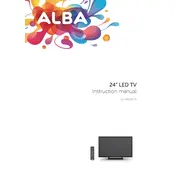
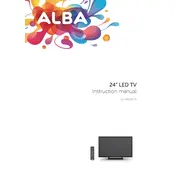
To set up your Alba LE-24GY15-T2 TV, connect the aerial to the TV, plug in the power cord, and turn on the TV. Follow the on-screen instructions to scan for available channels.
First, check if the power cable is properly connected and the power outlet is working. If the TV still does not turn on, try using the power button on the TV itself instead of the remote control. If the issue persists, consider contacting customer support.
To improve picture quality, access the TV's settings menu and adjust the picture settings such as brightness, contrast, and sharpness. Additionally, ensure that your TV is receiving a strong signal from the aerial.
To perform a factory reset, go to the TV's menu, select 'Setup', then 'System', and choose 'Reset'. Confirm the reset and the TV will restore to its original settings.
Check if the TV is muted or if the volume is turned down. Also, verify the audio output settings in the TV's menu and ensure external audio devices are disconnected.
External devices can be connected via HDMI, USB, or AV inputs. Connect the device using the appropriate cable, then select the corresponding input source on your TV.
First, replace the batteries in the remote control. If it still doesn't work, try resetting the remote by removing the batteries, pressing all the buttons, and then reinserting the batteries.
Check the TV's settings menu under 'System Update' to see if an update is available. If so, follow the on-screen instructions to download and install the latest software version.
Go to the TV's settings menu, select 'Picture', and then choose 'Aspect Ratio'. From there, you can select options such as 16:9, 4:3, or 'Auto' to fit the screen properly.
Poor signal quality can be due to a weak aerial connection or interference. Ensure the aerial is properly connected and positioned. If possible, use a signal booster or check for obstructions that may interfere with the signal.