Alba KPR-062 631/4862 Instruction Manual
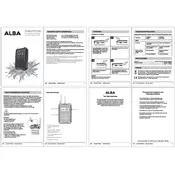
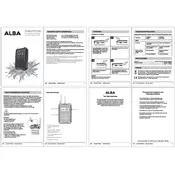
To set the alarm, press the 'Alarm' button and use the 'Hour' and 'Minute' buttons to set the desired time. Once set, press the 'Alarm' button again to confirm.
Ensure that the volume is turned up and the radio is tuned to a station with a clear signal. Also, check that the headphones are not plugged in if you are trying to use the speakers.
Try extending the antenna fully and repositioning the radio closer to a window. Avoid placing it near electronic devices that may cause interference.
Check if the radio is properly plugged in or if the batteries need replacement. If the issue persists, the display might need technical inspection.
Press the 'Band' button to toggle between AM and FM modes on your radio.
Yes, tune to the desired station and press and hold one of the preset buttons until you hear a beep, indicating the station has been saved.
The radio requires four AA batteries for portable use.
To reset the radio, unplug it from power and remove the batteries for a few minutes before reconnecting.
Yes, the radio has a headphone jack located on the side for private listening.
Use a soft, dry cloth to wipe the exterior. For tougher stains, slightly dampen the cloth with water. Avoid using any harsh chemicals.