Alba FM7669 106/9507 Instruction Manual
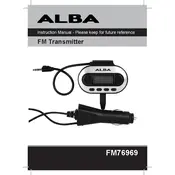
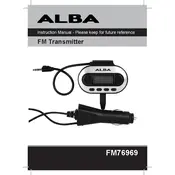
To tune the Alba FM7669 106/9507 Transmitter, press the 'Tune' button and use the dial to select your desired frequency. Confirm by pressing 'Set'.
Ensure that the power cable is securely connected to both the transmitter and a working power outlet. Check for any blown fuses and replace if necessary.
To perform a factory reset, press and hold the 'Reset' button for 10 seconds until the display shows 'Reset Complete'.
Ensure the transmitter's antenna is fully extended and positioned vertically. Avoid obstructions and interference from other electronic devices nearby.
Regularly clean the exterior with a dry cloth, check connections for wear, and ensure the antenna is free from dust and debris.
Check all cable connections to ensure they are secure. Try changing the transmission frequency to avoid interference from other devices.
Yes, you can connect external audio sources through the AUX input located at the back of the unit.
The transmitter is compatible with standard FM dipole antennas. Ensure the connector matches the transmitter's input.
Check the manufacturer's website for the latest firmware updates. Follow the provided instructions to install the update via USB or SD card.
The transmitter is designed for indoor use. If you need to use it outdoors, ensure it is protected from moisture and extreme temperatures.