Alba Flip 565/6624 Instruction Manual
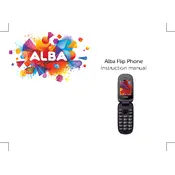
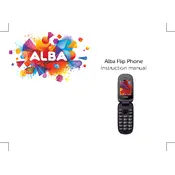
To insert a SIM card, first turn off the phone. Open the back cover and remove the battery. Insert the SIM card into the designated slot with the gold contacts facing down. Reinsert the battery and close the back cover.
First, check if the charging cable and adapter are functioning by testing them with another device. Clean the charging port on the phone to remove any debris. If the problem persists, try using a different charger or contact customer support.
To reset the phone, go to Menu > Settings > Restore Factory Settings. Enter the security code if prompted (default is usually 0000 or 1234) and confirm the reset. Note: This will erase all personal data.
To set up speed dial, go to Menu > Contacts > Speed Dial. Select the key number you wish to assign, then choose the contact from your list. Press 'OK' to confirm.
You can transfer contacts via Bluetooth. Turn on Bluetooth on both devices, pair them, and select the contacts to send from your old phone. Accept the incoming file transfer on the Alba Flip Phone.
To improve battery life, reduce the screen brightness, turn off Bluetooth and Wi-Fi when not in use, and close any running apps. Also, consider updating the phone's software to the latest version.
To enable the flashlight, go to Menu > Tools > Flashlight. Select 'On' to activate the flashlight. Repeat the steps and select 'Off' to deactivate it.
If the phone freezes, perform a soft reset by removing and reinserting the battery. Turn the phone back on. If the issue persists, consider performing a factory reset or contacting support.
To change the ringtone, go to Menu > Settings > Tones > Ringtones. Browse through the available ringtones and select the one you prefer. Press 'OK' to set it as your ringtone.
Yes, the phone supports microSD cards. To install, turn off the phone, remove the back cover, and insert the microSD card into the slot above the SIM card slot. Replace the cover and power the phone on.