Alba CMP312 339/4933 Instruction Manual
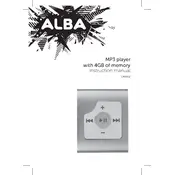
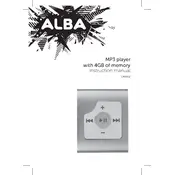
To transfer music files, connect the MP3 player to your computer using a USB cable. Once connected, your device should appear as a removable drive on your computer. Drag and drop your music files into the 'Music' folder on the device.
Ensure the device is charged by connecting it to a power source. If it still does not turn on, try performing a reset by pressing the reset button with a small pin or paperclip.
To reset to factory settings, go to 'Settings' on your MP3 player, scroll down to 'Factory Reset', and select it. Confirm the reset when prompted.
The Alba CMP312 339/4933 MP3 Player supports MP3, WMA, and WAV audio formats.
Visit the Alba official website and download the latest firmware update for your model. Connect your MP3 player to the computer and run the firmware update file, following the on-screen instructions.
Try using a different USB port or cable. Ensure that the USB mode on the player is set to 'MSC' (Mass Storage Class). Restart both your MP3 player and computer if the problem persists.
Reduce the screen brightness, turn off the equalizer, and avoid using the player at maximum volume. Make sure to charge the battery fully before use and avoid overcharging.
Yes, your MP3 player has a built-in FM radio feature. You can access it by selecting the 'Radio' option from the main menu.
Connect your MP3 player to a computer and open the device's 'Music' folder. Select the songs you wish to delete and press the 'Delete' key on your keyboard.
Ensure that the headphones are properly connected. Try using a different pair of headphones to rule out a hardware issue. Also, check if the audio files are not corrupted or of low quality.