Alba Big Button 578/3951 Instruction Manual
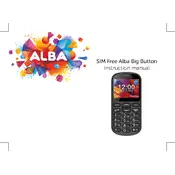
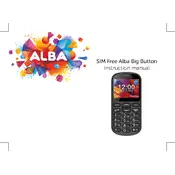
To set up speed dial, press and hold the desired number key (2-9) until the display prompts you to assign a contact. Select a contact from your phonebook to assign to that key.
Ensure the phone is properly charged. Try removing and reinserting the battery. If the issue persists, perform a factory reset by following the instructions in the user manual.
Yes, you can adjust the ringtone volume by pressing the volume buttons on the side of the phone while the phone is idle or ringing.
The battery level is displayed on the top right corner of the screen. Alternatively, navigate to Settings > Battery to see the detailed battery status.
To unlock the keypad, press the unlock button followed by the star (*) key. This will disable the keypad lock.
Press the 'Menu' button, then navigate to 'Contacts' or 'Phonebook' using the navigation keys and press 'Select' to access your contacts.
Yes, to send a text message, go to the 'Messages' menu, select 'Create message', type your message, and then enter the recipient's number or select a contact.
Check if the phone is in silent mode. You can toggle the silent mode by holding down the hash (#) key. Also, ensure the ringtone volume is not set to minimum.
To perform a factory reset, go to 'Settings', then 'Restore settings' or 'Factory reset'. Confirm the action when prompted. Note that this will erase all data on the phone.
Yes, the phone has a standard 3.5mm audio jack where you can connect a compatible headset for hands-free use.