AGA Stanley Supreme Deluxe 900 Induction Instructions
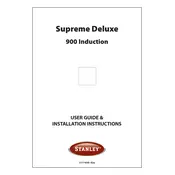
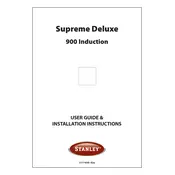
To clean the induction cooker, ensure it is turned off and cool. Use a soft, damp cloth with mild detergent to wipe the surface. Avoid abrasive cleaners or scouring pads as they can damage the finish.
Ensure that the cookware is induction-compatible and properly centered on the cooking zone. Check if the power supply is stable and reset the cooker by turning it off for a few minutes before turning it back on.
Use cookware with smooth, flat bottoms and avoid sliding them across the cooktop. Regularly clean the surface to prevent dirt and debris from causing scratches.
Regularly clean the cooktop, use appropriate cookware, and avoid spilling liquids on the control panel. Schedule periodic maintenance checks with a certified technician to ensure all components are functioning correctly.
A buzzing noise is typically normal due to the electromagnetic field. However, if the noise is excessive, check if the cookware is compatible and properly centered. If the issue persists, consult the manufacturer.
Ensure the cooktop is clean and dry. If the controls still do not respond, try resetting the cooker by disconnecting it from the power source for a few minutes and then reconnecting it.
Yes, cast iron cookware is suitable for induction cooking. Ensure the base is smooth to avoid scratching the cooktop.
Induction-compatible cookware will typically have a ferromagnetic base. You can check by seeing if a magnet sticks to the bottom of your cookware.
Error code "E1" usually indicates a problem with the temperature sensor. Turn off the cooker and let it cool down. If the error persists, contact customer support for assistance.
Use cookware that matches the size of the cooking zone and keep lids on pots to retain heat. Utilize residual heat by turning off the cooker a few minutes before the cooking time is complete.