AGA Stanley Supreme Deluxe 1100 Induction Instructions
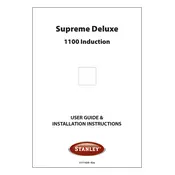
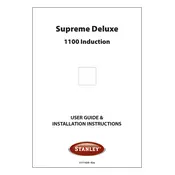
To set up the cooker, ensure it is placed on a stable, level surface. Connect it to a suitable power outlet, and follow the initial setup guide in the user manual to configure basic settings like clock and language.
Ensure that the cookware is induction-compatible and properly centered on the hob. Check the power connection and settings. If the problem persists, consult the troubleshooting section of the user manual or contact support.
Use a soft damp cloth and mild detergent to clean the surface. Avoid abrasive cleaners or scouring pads. For tough stains, use a specialized induction cooktop cleaner.
Regularly clean the cooktop and control panel. Check and clean air intake and exhaust areas to prevent dust buildup. Refer to the maintenance section in the manual for detailed instructions.
Error codes indicate specific issues, such as overheating or a faulty sensor. Refer to the error code list in the user manual to identify the issue and follow the recommended resolution steps.
Only use cookware that is labeled as induction-compatible. Typically, these are made of ferrous metals like cast iron or certain stainless steel. Non-compatible cookware will not heat properly.
To activate the child lock, press and hold the lock symbol button for a few seconds until the lock indicator appears on the display. This prevents accidental usage.
Some noise is normal, such as the fan or hum from cookware. If the noise is unusual or loud, check if the cookware is correctly placed and compatible. If noise persists, consult a technician.
To reset to factory settings, navigate to the settings menu and select 'Factory Reset'. Confirm the selection. This will erase all personalized settings.
The cooker requires a dedicated electrical circuit with the appropriate voltage and amperage as specified in the user manual. Ensure the electrical setup meets these requirements.