AGA Mercury 1082 Induction Instructions
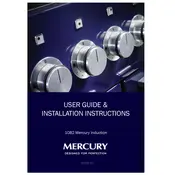
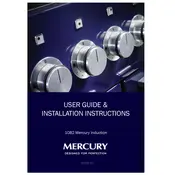
To clean the induction cooker's surface, use a soft cloth with a mild detergent. Avoid using abrasive cleaners or scouring pads to prevent scratches. For stubborn stains, apply a ceramic cooktop cleaner and gently scrub with a non-abrasive sponge.
First, ensure the cooker is properly plugged into a working outlet. Check the circuit breaker to ensure it hasn't tripped. If the cooker still doesn't power on, inspect the power cord for damage and contact a professional technician if necessary.
Always use cookware that matches the size of the cooking zone and never leave empty pans on the cooktop. Ensure proper ventilation around the cooker and avoid blocking air vents. Regularly check and clean air filters if applicable.
Induction cookers may produce a slight humming or buzzing sound when in use, especially at higher power levels. This is a normal part of the induction process. However, if the noise is excessive, ensure that the cookware is flat and matches the cooking zone size.
To reset the induction cooker, switch off the unit and disconnect it from the power supply for at least 30 seconds. Reconnect the power and switch the cooker on. Refer to the user manual for specific reset instructions if available.
The induction cooker is compatible with ferrous metal cookware such as cast iron or stainless steel with a magnetic base. To check compatibility, use a magnet on the bottom of the cookware; if it sticks, the cookware is suitable for induction cooking.
Yes, the AGA Mercury 1082 can be used for pressure cooking as long as the pressure cooker is induction compatible. Ensure that the pressure cooker fits properly on the cooking zone and follow the manufacturer's instructions for safe usage.
Keep the control panel clean by wiping it with a damp cloth and drying it thoroughly. Avoid using sharp objects or abrasive cleaners that could damage the surface. Regularly check for updates or calibration needs in accordance with the user manual.
To enhance energy efficiency, use cookware with a flat bottom and a diameter matching the heating zone. Utilize residual heat by turning off the cooker a few minutes before the end of cooking time. Keep lids on pots to reduce cooking time.
Consult the user manual for specific error code meanings and troubleshooting steps. Common issues may involve improper cookware or power supply problems. If the error persists, contact customer support or a professional technician for assistance.