AGA Mercury 1000 Induction Instructions
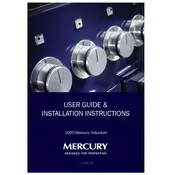
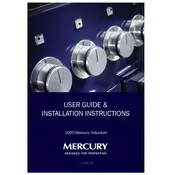
To clean the surface, first ensure the cooker is turned off and cool. Use a soft cloth with mild detergent and water. Avoid abrasive cleaners to prevent scratches.
Check if the cooker is properly plugged into a working outlet. Inspect the circuit breaker or fuse box to ensure power is being supplied. If the issue persists, contact customer support.
Use cookware with a thick base for even heat distribution, and adjust the power settings according to the type of food being cooked. Stir frequently to avoid burning.
To unlock the control panel, press and hold the lock button for a few seconds until the lock icon disappears from the display.
Use cookware that is induction-compatible, such as those made from cast iron or stainless steel with a magnetic base. Avoid glass, copper, or aluminum unless specified as induction-ready.
To set the timer, press the timer button and use the plus and minus buttons to adjust the desired cooking time. The cooker will automatically turn off once the timer reaches zero.
Refer to the user manual for a list of error codes and their meanings. If the problem persists after troubleshooting, contact customer support for further assistance.
Use pots and pans that cover the heating element to minimize energy loss, and always match the size of the cookware with the burner size. Use the appropriate power settings for the food being cooked.
Regularly clean the surface after each use and check the power cable for any signs of damage. An annual inspection by a qualified technician is recommended to ensure optimal performance.
The cooker includes features such as automatic shut-off, a child lock function, and overheat protection to enhance user safety.