Acura ZDX Overhead Controls 2013 Manual
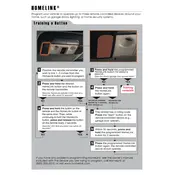
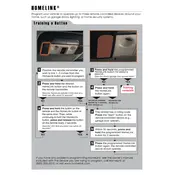
To operate the sunroof, locate the overhead control panel. Press the sunroof switch backward to open and forward to close. For tilt, press the switch upwards. Ensure the ignition is on for operation.
Check the overhead control panel for the light switch settings. Ensure the switch is set to 'Door' position. If the problem persists, check the door switch for any malfunctions.
To reset the HomeLink system, press and hold the two outer buttons on the HomeLink panel until the indicator light begins to flash. This usually takes about 20 seconds.
First, check the bulb to see if it needs replacing. If the bulb is fine, inspect the fuse related to interior lights. Consult the owner's manual for the exact fuse location.
To program a new garage door opener, hold the desired HomeLink button and the garage door remote simultaneously until the HomeLink indicator light changes from slow to fast blinking. Release both buttons once programming is complete.
Noise from the sunroof can be due to debris in the tracks. Clean the tracks using a soft cloth and mild cleaner. Lubricate the tracks with a silicone-based lubricant if needed.
If the overhead console is unresponsive, check the vehicle's fuse box for any blown fuses. Refer to the owner's manual for the specific fuse related to the console.
To replace the dome light bulb, gently pry the light cover off using a flat tool. Remove the old bulb and replace it with a new one of the same type. Snap the cover back into place.
Press the sunglass holder gently until it opens. Place your sunglasses inside and close by pressing it back into the console until it clicks.
The compass may need recalibration. Drive to an open area, press and hold the compass button until the calibration mode starts, and then drive in a slow circle until the calibration completes.