Acura TSX ELS Surround Sound 2010 Manual
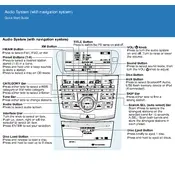
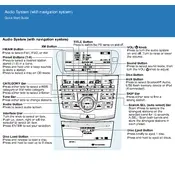
To adjust the sound settings, access the audio system menu on your display screen, then select 'Sound Settings' to adjust bass, treble, balance, and fade to your preference.
First, check if the audio system is turned on and the volume is up. Ensure that the mute function is not activated. If the issue persists, inspect the fuses and wiring for the audio system.
Yes, you can connect your phone via Bluetooth by accessing the Bluetooth settings on the audio system and pairing it with your device. Ensure your phone's Bluetooth is turned on and discoverable.
Distorted audio could be due to incorrect sound settings. Check and adjust the bass, treble, and balance settings. Also, ensure that the audio source is not faulty or damaged.
Regularly clean the audio system controls and screens with a soft cloth. Keep the system software updated, and consult your vehicle's manual for any specific maintenance tips.
To reset the system, turn off the vehicle and restart it after a few minutes. If the problem persists, you may need to disconnect the battery for a short period and then reconnect it.
Yes, the system can be used while the car is in accessory mode. Turn the ignition switch to the accessory position to power the audio system without starting the engine.
Updates can be performed by visiting an authorized Acura dealer. They can check for any available updates and install them for you.
Ensure that the audio files being played are of high quality. Adjust the system's EQ settings to suit your listening preference or use the presets provided.
Poor radio reception could be due to a weak signal in your area, a faulty antenna, or interference from other electronic devices. Check the antenna connection and try moving to a different location.