Acura TSX AcuraLink Real-Time Traffic 2010 Manual
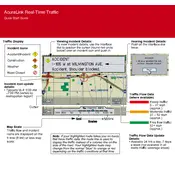
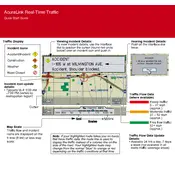
To activate AcuraLink Real-Time Traffic, ensure your vehicle's navigation system is on. Press the 'Info' button, select 'Traffic Incidents', and ensure the traffic subscription is active. If not, contact your dealer for subscription details.
Ensure your subscription is active and the GPS signal is strong. Check if the system is set to display traffic updates by navigating to the 'Traffic Settings' menu.
AcuraLink Real-Time Traffic requires an active subscription. You may need to contact Acura support or your dealer to renew or start a new subscription.
Map updates can be obtained from the Acura website or your dealership. Follow the instructions provided to install the update via USB or DVD, depending on your system.
Try resetting the system by turning off the vehicle and restarting it. If the issue persists, consult your owner's manual for system reset instructions or visit your dealer.
Traffic updates are typically refreshed every few minutes, depending on the signal reception and system configuration. Ensure your system is connected and the subscription is active for real-time updates.
Yes, navigate to the 'Traffic Settings' menu in your system to customize the types of alerts and notifications you receive, such as congestion or accident alerts.
Inaccurate traffic data can result from outdated map data, weak GPS signal, or a lapse in the traffic subscription. Ensure all components are up-to-date and functioning properly.
Ensure your navigation system is updated with the latest maps and that your vehicle has a clear view of the sky for optimal GPS signal. Regularly check for system updates from Acura.
Regularly update the system software and maps, check the GPS antenna for damage or obstructions, and ensure the traffic subscription is active. Consult your dealer for software updates.