Acura TLX Personalized Settings 2015 Manual
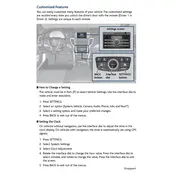
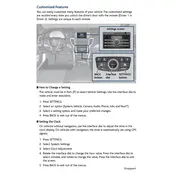
To customize the driver's seat memory settings, adjust your seat to the desired position, then press and hold the "SET" button on the driver's door panel until you hear a beep. Press the memory button (1 or 2) within five seconds to save the settings.
To reset the TPMS, first ensure all tires are inflated to the correct pressure. Then, turn on the ignition without starting the engine, and hold the TPMS button (located below the steering wheel) until the TPMS indicator blinks twice.
To set up Bluetooth, enable Bluetooth on your phone and make it discoverable. On the car's infotainment screen, select "Settings," then "Bluetooth," and "Add Bluetooth Device." Follow the prompts to pair your phone with the vehicle.
If the keyless entry remote battery is low, replace it with a new CR2032 battery. To do this, use a small screwdriver to pry open the remote case, remove the old battery, and insert the new one, ensuring the correct polarity.
To adjust the climate control for automatic operation, press the "AUTO" button on the climate control panel. Set your desired temperature, and the system will automatically control fan speed and air distribution.
To reset the oil change indicator, turn the ignition to the "ON" position without starting the engine. Press the "Select/Reset" button on the steering wheel until the oil life indicator is displayed, then press and hold the button until the indicator resets to 100%.
To activate LKAS, press the LKAS button on the right side of the steering wheel. The LKAS indicator will appear on the dashboard. Ensure the vehicle is driving above 45 mph for the system to function properly.
To update the navigation system, purchase the update from an Acura dealer or online. Insert the update USB stick into the USB port, and follow the on-screen instructions to complete the update process.
To set the clock, press the "Settings" button on the infotainment system, select "Clock," then "Clock Adjustment." Use the interface to adjust the time and confirm the settings.
To pair a second phone, navigate to the "Settings" menu on the infotainment screen, select "Bluetooth," then "Add Bluetooth Device." Ensure the second phone is discoverable, and follow the prompts to complete the pairing process.