Acura TLX Dashboard Details 2016 Manual
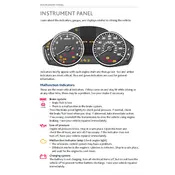
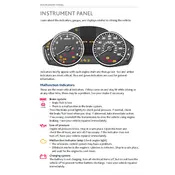
To reset the maintenance light, turn the ignition to ON. Use the steering wheel buttons to scroll to the Maintenance Minder screen. Press and hold the Select/Reset button until the maintenance reset options appear. Select 'Reset' to clear the maintenance light.
The tire pressure warning light indicates that one or more of your tires may be under-inflated. Check your tire pressure with a gauge and inflate them to the recommended PSI found in the driver's door jamb.
Ensure Bluetooth is enabled on your smartphone. On the TLX dashboard, select 'Settings', then 'Bluetooth'. Choose 'Add Bluetooth Device', and select your phone from the list. Follow on-screen instructions to complete pairing.
If the check engine light illuminates, ensure the gas cap is tightly secured. If the light remains on, have your vehicle inspected by a professional to diagnose potential issues.
To adjust the dashboard light brightness, locate the dimmer switch on the dashboard near the steering wheel. Rotate the knob to increase or decrease the brightness to your preference.
The 'BRAKE' warning light can indicate that the parking brake is engaged or there is an issue with the braking system. Ensure the parking brake is fully released. If the light stays on, have the braking system checked immediately.
To use the navigation system, press the 'NAV' button on the dashboard. Enter your destination using the touchscreen or voice commands. The system will calculate the best route and provide turn-by-turn directions.
The 'ECO' button activates the Econ mode, which adjusts the engine and transmission settings to improve fuel efficiency. Press the button to engage or disengage this mode as needed.
If the audio system is not working, check if the system is turned on and the volume is up. Ensure all connections are secure and fuses are intact. If the problem persists, consult the user manual or a technician.
The 'VSA' (Vehicle Stability Assist) light indicates that the system is active, helping to stabilize the vehicle. If the light stays on, there might be an issue with the system, and it should be checked by a professional.