Acura TLX Aha Compatibility 2015 Manual
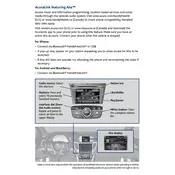
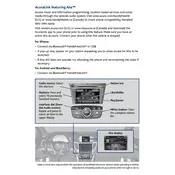
To connect your smartphone to the Acura TLX 2015 for Aha app usage, ensure Bluetooth is enabled on your device. Pair the phone with the car's infotainment system by selecting 'Settings', then 'Bluetooth', and following the prompts to connect. Once paired, open the Aha app on your phone to access it through the car's interface.
If the Aha app isn't working, check your smartphone's Bluetooth connection and ensure it's paired with the car. Verify that the app is updated to the latest version and that your phone has a stable internet connection. Restart the app and the car's infotainment system if needed.
Yes, you can use the Aha app while driving, but for safety reasons, certain features may be restricted. Ensure your smartphone is properly connected and use voice commands where possible to minimize distractions.
If Aha crashes, first restart your smartphone and the infotainment system. Ensure the app is up to date. Check for any system updates for your car's infotainment. If the issue persists, try reinstalling the Aha app on your phone.
Aha updates are done through your smartphone. Visit your device's app store (Google Play or Apple App Store) and check for updates for the Aha app. Download and install any available updates to ensure compatibility with your Acura TLX.
Yes, the Aha app is available for both Android and iOS devices. You can download it from the Google Play Store for Android or the Apple App Store for iOS.
To access podcasts through Aha in your Acura TLX 2015, connect your smartphone to the infotainment system. Open the Aha app and navigate to the 'Podcasts' category. Select the podcast you wish to listen to from the available options.
If audio from the Aha app isn't playing, check your Bluetooth connection and ensure the car is selected as the audio output device on your phone. Adjust the volume settings on both your phone and the car's infotainment system.
While you cannot directly customize the Aha interface on the Acura TLX 2015's screen, you can organize your preferences and stations within the app on your smartphone, which will reflect when connected to the car.
Yes, streaming content via the Aha app can consume data. It's recommended to monitor your data usage if you have a limited plan. Consider downloading content in advance where possible.