Acura TL Tech Personalized Settings 2014 Manual
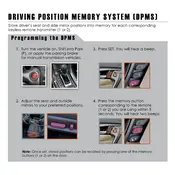
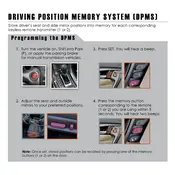
To customize the audio system settings, go to the 'Audio Settings' in the main menu. From there, you can adjust bass, treble, balance, and fade settings to your preference.
If the navigation system is unresponsive, try resetting it by pressing and holding the power button until the system restarts. If the issue persists, check for software updates or consult your dealer.
To set up Bluetooth, press the 'Phone' button on the dashboard, select 'Add a New Device,' and follow the prompts to pair your phone. Ensure your phone’s Bluetooth is turned on.
Regularly clean the leather seats with a microfiber cloth and a leather cleaner. Condition the leather every few months to maintain its suppleness and prevent cracking.
To adjust climate control, use the 'Climate' button on the dashboard to access the settings. You can set different temperatures for driver and passenger sides and adjust fan speed and airflow.
If the TPMS warning light appears, check the tire pressure on all tires, including the spare. Inflate any under-inflated tires to the recommended pressure and drive for a few miles to reset the system.
To change language settings, go to the 'Settings' menu on the multi-information display, select 'System Settings,' then 'Language,' and choose your preferred language.
First, check the batteries in your key fob. Replace them if necessary. Ensure the vehicle battery is charged. If the issue persists, it may require dealer inspection.
To update GPS maps, visit the Acura website and purchase the latest map update. Follow the provided instructions to download and install it via a USB drive.
To program HomeLink, press and hold the desired HomeLink button and the remote control button of the device you want to program at the same time until the indicator light changes from slow to fast blinking.