Acura TL Tech Climate Control 2010 Manual
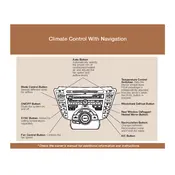
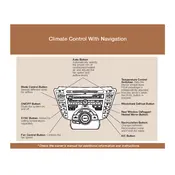
To reset the climate control system, turn the ignition to the ON position, then press and hold the AUTO and OFF buttons simultaneously until the system resets.
This issue may be caused by a low refrigerant level, a faulty compressor, or a blend door actuator problem. Check the refrigerant level and inspect the compressor for issues.
Regular maintenance, such as replacing the cabin air filter and ensuring proper refrigerant levels, can improve efficiency. Additionally, keeping the vents clean and unobstructed helps maintain optimal airflow.
The issue could be a blown fuse, a faulty display unit, or a wiring problem. Check the climate control fuse in the fuse box and inspect the wiring connections behind the display.
A musty smell can be caused by mold or mildew in the AC system. Run the blower without AC for a few minutes to dry out the system, and consider using a disinfectant spray specifically designed for HVAC systems.
Yes, you can manually adjust the fan speed by using the fan control buttons on the climate control panel. This allows you to set your preferred airflow level.
Temperature sensors typically calibrate automatically. If you suspect a calibration issue, it might be best to have a professional diagnostic performed to ensure accurate readings.
It's advised to inspect and replace the cabin air filter every 15,000 to 30,000 miles and check the refrigerant level and compressor functionality at least once a year.
Start by checking the climate control fuse and ensuring all connections are secure. If the issue persists, a diagnostic tool may be needed to identify sensor or module failures.
Yes, press the SYNC button on the climate control panel to match the passenger's temperature settings to the driver's preferences.