Acura TL ELS Surround Sound 2010 Manual
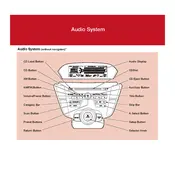
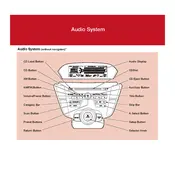
To adjust the bass and treble settings, press the 'Audio' button on the dashboard. Navigate to the 'Sound' settings, where you can adjust the bass and treble levels using the on-screen sliders or the tuning knob.
The optimal speaker configuration is to ensure all speakers are set to the default balance and fade settings, which can be adjusted in the 'Sound' settings menu to suit personal preference.
First, check if the audio system is powered on and the volume is turned up. Ensure the audio source is correctly selected (e.g., FM, AM, CD). Check the fuse related to the audio system. If the issue persists, consult a professional technician.
To pair your smartphone, enable Bluetooth on your phone. On the car's audio system, press the 'Phone' button, then select 'Add Bluetooth Device' and follow the prompts to complete the pairing process.
Check the audio settings for any extreme bass or treble adjustments. Ensure that the balance and fade settings are centered. If using a CD or MP3, ensure the media is not damaged. Clean the system's CD player if necessary.
To reset the system, navigate to the 'Settings' menu on the audio system and select 'System Reset.' Follow the on-screen prompts to restore factory settings. Note that this will erase all custom settings.
While possible, upgrading with aftermarket components can be complex due to the integrated nature of the system. It is recommended to consult with a professional audio installer to explore compatible upgrade options.
Regularly dust the speaker grills with a soft cloth. Avoid using liquids or cleaners directly on the speakers. For deeper cleaning, consult the vehicle's manual or a professional service provider.
This could be due to electrical issues or a software glitch. Check the battery connections and ensure the system firmware is up to date. If the problem continues, have the electrical system inspected by a professional.
Ensure all windows and doors are closed to minimize external noise. Use the sound settings to adjust balance and fade according to seating preference. Consider using high-quality audio files for playback.