Acura TL Dashboard Details 2010 Manual
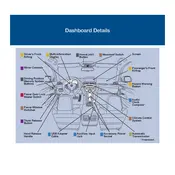
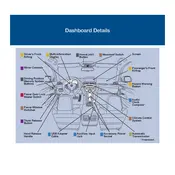
To reset the maintenance required light, turn the ignition switch to the ON position. Press the SEL/RESET button on the steering wheel until the oil life appears. Hold the SEL/RESET button for about 10 seconds until the oil life reset mode is displayed. Select RESET using the up or down buttons, then press SEL/RESET to confirm.
Flickering dashboard lights can be caused by a weak battery, faulty alternator, or loose connections. Check the battery terminals for corrosion and ensure they are tightly connected. If the problem persists, have the battery and alternator tested.
To adjust the brightness of the dashboard lights, locate the brightness control knob on the dashboard. Turn the knob to the left or right to decrease or increase the brightness of the dashboard lights as desired.
The check engine light can indicate various issues ranging from a loose gas cap to more serious engine problems. It's recommended to use an OBD-II scanner to read the error code or have a professional mechanic diagnose the issue.
A TPMS warning indicates that one or more tires have low pressure. Check the tire pressure in all tires, including the spare, and inflate them to the recommended PSI listed on the driver's side door jamb.
To set the clock, press the SETUP button on the dashboard. Navigate to the "Adjust Time" option using the interface dial. Rotate the dial to set the hour and minutes, then press ENTER to confirm.
Possible causes include a blown fuse, a faulty control module, or a malfunctioning blower motor. Check the fuse box for any blown fuses and replace them if necessary. If the problem persists, professional diagnosis may be required.
Enable Bluetooth on your phone and ensure it is discoverable. Press the PHONE button on the dashboard, then select "Phone Setup" and "Pair" from the menu. Follow the prompts to connect your phone, entering the passcode if required.
A red brake warning light may indicate low brake fluid levels or an issue with the brake system. Check the brake fluid reservoir and add fluid if necessary. If the light remains on, have the braking system inspected by a professional.
The interior fuse box is located under the dashboard on the driver’s side. To access it, open the door and remove the panel cover to expose the fuses. There is an additional fuse box under the hood for engine-related fuses.