Acura TL Blind Spot Information System 2013 Manual
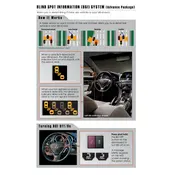
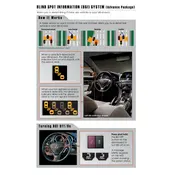
The Acura TL Blind Spot Information System (BSI) uses radar sensors located in the rear bumper to detect vehicles in adjacent lanes. When a vehicle is detected in the blind spot, an indicator light appears on the corresponding side mirror. If you signal a lane change while a vehicle is detected, the indicator will flash and an alert sound will be emitted.
The Blind Spot Information System is usually activated automatically when you start your vehicle. However, you can manually turn it on or off using the button located on the dashboard, typically marked with a "BSI" or similar icon.
If the system is not detecting vehicles, ensure that the sensors on the rear bumper are clean and free of obstructions like mud or snow. Also, check that the system is turned on. If the problem persists, it may require a system check by a certified technician.
While the Blind Spot Information System is designed to function in various conditions, heavy rain, fog, or snow may affect sensor performance. Always rely on visual checks in addition to the system alerts in such conditions.
False alerts can occur if the sensors are dirty or misaligned. Clean the sensors and check for any visible damage. If the issue continues, have your vehicle inspected by a professional technician to ensure the system is calibrated correctly.
There isn't a specific service interval for the Blind Spot Information System, but it's a good idea to have it checked during regular vehicle maintenance, especially if you notice any issues with detection or alerts.
Retrofitting the Blind Spot Information System can be complex and costly due to the need for specific sensors and integration with the vehicle's electronics. Consider consulting with a professional to evaluate feasibility and cost.
If the indicator stays on continuously, it may indicate a system malfunction or an obstruction in front of the sensors. Check for any blockages and clean the sensors. If the problem persists, consult with a technician for a diagnostic check.
While the system can be turned off using the dashboard button, it typically resets to the 'on' position upon restarting the vehicle. For a permanent deactivation, consult with your Acura dealer, although it's generally not recommended for safety reasons.
The system may not detect vehicles in certain conditions, such as during sharp turns, at high speeds, or if another vehicle is moving at a significantly different speed. Always use mirrors and perform visual checks to ensure safety.