Acura TL Base Personalized Settings 2014 Manual
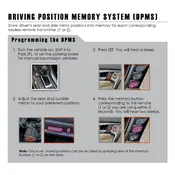
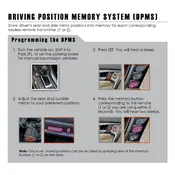
To change the language settings, press the "Settings" button on the dashboard, select "System Settings", then "Language", and choose your preferred language.
Turn on the ignition without starting the engine, press the "Select/Reset" button until the oil life indicator is displayed, then press and hold the button until the indicator resets.
Activate Bluetooth on your smartphone, press the "Phone" button on the car's dashboard, and follow the prompts to connect a new device. Enter the passcode displayed on the car's screen if prompted.
Try resetting the navigation system by pressing the "Map/Guide" button and holding it for several seconds. If the problem persists, check for software updates or consult your dealer.
Adjust the seat to your desired position, then press and hold the "SET" button followed by the memory button (1 or 2) until you hear a beep to save the setting.
The recommended tire pressure for the 2014 Acura TL is typically 32 psi for both front and rear tires. Always refer to the label on the driver’s side door jamb for the exact specifications.
To update the GPS maps, visit the official Acura navigation website to purchase updates, and follow the instructions to install them using a USB drive or DVD.
A "check engine" light can indicate various issues, from a loose gas cap to engine problems. Use an OBD-II scanner to retrieve the error codes or consult a mechanic for a diagnosis.
Maintain regular service intervals, ensure proper tire inflation, avoid rapid acceleration, and remove excess weight from the car to improve fuel efficiency.
The recommended oil for the 2014 Acura TL Base is 5W-20 synthetic oil. Always refer to the owner’s manual for the best results.