Acura RLX Sport Hybrid Safety Equipment 2019 Manual
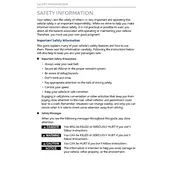
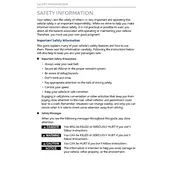
To activate the Lane Keeping Assist System, press the LKAS button located on the steering wheel. A visual indicator will appear on the dashboard, confirming activation. Ensure the vehicle is traveling above 45 mph and lane markings are visible to utilize this feature effectively.
To maintain the Adaptive Cruise Control system, regularly clean the sensors and radar located at the front of the vehicle. Avoid using high-pressure water directly on these components. Additionally, ensure the windshield is free of obstructions for optimal sensor performance.
If the CMBS is not functioning, first check if the system is turned on via the settings menu. Ensure that the sensors are clean and unobstructed. If the problem persists, consult the vehicle's manual or take the car to an authorized Acura service center for further diagnostics.
If the TPMS warning light activates, check the tire pressure on all four tires and adjust as necessary. If the light remains on after adjusting the pressure, perform a TPMS reset by following the procedure in the owner's manual. If the issue continues, seek assistance from a professional technician.
Yes, you can temporarily disable the RDM system by pressing the RDM button located on the dashboard. The system will remain off until the vehicle is restarted. Consult the owner's manual for detailed instructions on managing system settings.
To ensure the BSI system is functioning correctly, verify that the system is activated in the vehicle’s settings. The indicators should illuminate when a vehicle is detected in the blind spot. Regularly clean the sensors located on the side mirrors to prevent false alerts.
Maintenance for the RCTM system includes keeping the rear bumper and sensors clean and free from any debris or obstructions. Regular inspection of the sensor area during routine vehicle washes will help ensure system reliability.
To adjust the FCW settings, navigate to the vehicle settings menu on the infotainment system. From there, you can select different sensitivity levels or turn the system off. Refer to the owner's manual for a detailed guide on accessing and modifying FCW settings.
Yes, the alert sound for the parking sensors can be customized through the vehicle's infotainment settings. Access the sound settings menu to adjust the volume or change the tone of the alerts. Consult the manual for step-by-step instructions.
If the VSA warning light comes on, it may indicate a fault in the system. Safely pull over and restart the engine to reset the system. If the light remains on, have the vehicle inspected by an Acura service technician to diagnose and resolve any underlying issues.