Acura RLX Dashboard Details 2018 Manual
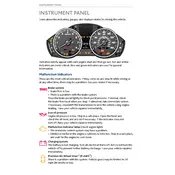
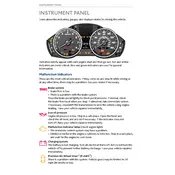
To reset the maintenance required light, turn the ignition to the "On" position. Use the arrow buttons on the steering wheel to scroll to the "Maintenance" menu. Select "Maintenance Reset" and confirm your selection.
First, try restarting the system by turning off the car and restarting it. If the problem persists, check the fuses related to the infotainment system or consult a professional technician.
Access the settings menu via the touchscreen. Navigate to "Display Settings" to adjust brightness, contrast, and theme preferences.
The tire pressure warning light indicates that one or more tires may be under-inflated. Check the tire pressure and inflate to the recommended levels as soon as possible.
Enable Bluetooth on your smartphone. On the Acura RLX dashboard, go to "Bluetooth" settings, select "Add Device," and follow the prompts to pair your phone.
The display may be dim due to the auto-dimming feature. Adjust the brightness manually in the "Display Settings" if needed.
Visit the Acura website to download the latest map updates to a USB drive. Insert the USB into the car's port and follow the on-screen instructions to update the navigation system.
The check engine light can indicate a variety of issues, including a loose gas cap or a more serious engine problem. It's best to have it diagnosed with a diagnostic tool or by a professional technician.
Press the "Settings" button on the dashboard, navigate to "Clock," and use the controls to set the correct time.
First, check the audio settings and ensure the volume is not muted. If the issue persists, check the appropriate fuses or consult a professional for further troubleshooting.