Acura RDX Wiper Control 2013 Manual
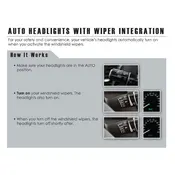
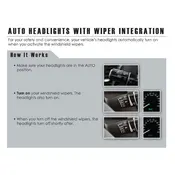
To activate the intermittent wiper setting, rotate the wiper control switch located on the stalk connected to the steering column. Adjust the dial to set the desired interval speed.
Streaks may be caused by worn wiper blades, dirt on the windshield, or the blades themselves. Try cleaning both the windshield and the blades. If streaking persists, consider replacing the wiper blades.
To replace the wiper blades, lift the wiper arm away from the windshield, press the tab on the blade to release it, then slide the blade off the hook. Attach the new blade by reversing these steps.
Squeaking can be caused by dry rubber or dirt. Clean the blades and windshield. If the noise persists, apply a small amount of rubber conditioner to the blades or consider replacing them.
First, check the wiper fuse in the fuse box. If it is blown, replace it. If the fuse is intact, check the wiper motor and switch connections for any faults.
Yes, you can adjust the speed using the wiper control switch. It typically has settings for low, high, and intermittent speeds. Rotate or move the switch to select the desired speed.
The 2013 Acura RDX typically uses a 26-inch blade for the driver side and a 16-inch blade for the passenger side. Always verify with the vehicle manual or a parts specialist.
To use the rear wiper, locate the rear wiper control on the wiper stalk or dashboard, and turn it to the 'on' position. You can also select intermittent mode if available.
Chattering can occur due to a dirty windshield or wiper blades, incorrect blade angle, or worn-out blades. Clean both the windshield and blades and check blade installation for proper alignment.
Regularly check and clean the wiper blades and windshield. Inspect the wiper arms and replace blades every 6-12 months. Ensure the wiper fluid reservoir is filled and the nozzles are unobstructed.