Acura RDX Tech Tire Pressure Monitoring System 2013 Manual
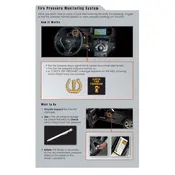
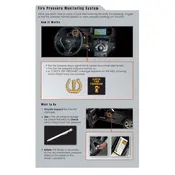
The recommended tire pressure for the 2013 Acura RDX Tech is typically 33 psi for both front and rear tires. However, it's always best to check the sticker on the driver's side door jamb for the most accurate information.
To reset the TPMS on a 2013 Acura RDX, first ensure the tires are properly inflated. Turn on the ignition without starting the engine, then hold down the TPMS reset button until the TPMS indicator blinks twice.
If the TPMS warning light stays on, check the tire pressure in all tires, including the spare. Inflate any under-inflated tires to the recommended pressure. If the light remains on, there may be a malfunction in the system, and you should consult a professional technician.
While you can technically drive with the TPMS light on, it's not recommended as it indicates that one or more tires may be under-inflated, which could lead to reduced fuel efficiency, uneven tire wear, or even tire failure.
It's recommended to check your tire pressure at least once a month and before long trips. Regular checks help ensure optimal performance and safety.
Signs of a malfunctioning TPMS sensor include the TPMS warning light staying on even after tire inflation, the light flashing before staying on, or incorrect tire pressure readings.
Yes, cold weather can cause tire pressure to drop, which might trigger the TPMS warning light. Checking and adjusting tire pressure regularly during colder months is advised.
The 2013 Acura RDX is equipped with a direct TPMS, which uses sensors in each wheel to monitor tire pressure.
While it's possible to replace TPMS sensors yourself, it requires specialized tools and knowledge. It's recommended to have a professional handle the replacement to ensure proper installation and calibration.
TPMS sensors generally last 5 to 10 years, or around 100,000 miles. Battery life is a key factor, and you may need to replace the sensors when the battery dies.