Acura RDX Tech One-Touch Directional Signal 2014 Manual
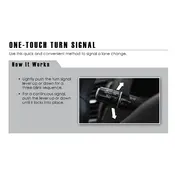
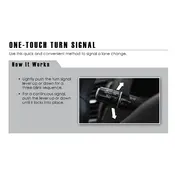
To reset the maintenance light on your Acura RDX 2014, turn the ignition to the "ON" position, press the "Select/Reset" button until the oil life message appears, then hold the "Select/Reset" button until the oil life resets to 100%.
The 2014 Acura RDX Tech typically requires SAE 5W-20 full synthetic oil for optimal performance and efficiency.
To pair your phone via Bluetooth, enable Bluetooth on your device, access the AcuraLink system, select “Phone” from the menu, then “Bluetooth Setup”, and follow the prompts to pair your device.
If the One-Touch Directional Signal is not working, check the signal bulb and fuse for any faults. If both are intact, it may require a system reset or inspection by a professional technician.
To check the TPMS, turn on your vehicle and view the dashboard display. If a warning light is on, manually check tire pressures and inflate them to the recommended levels as needed.
The recommended tire pressure for the 2014 Acura RDX Tech is typically 33 PSI for both the front and rear tires. Always refer to the owner’s manual or the tire placard for specifics.
To replace the cabin air filter, open the glove compartment, remove the limiting stop arm, press in on the sides of the glove box to lower it, and replace the old filter with a new one.
A check engine light can be triggered by various issues ranging from a loose gas cap to more significant engine problems. It's best to use an OBD-II scanner for a diagnostic or consult a professional mechanic.
To perform a system update on the AcuraLink, go to the settings menu, select "Update", and follow the onscreen instructions. Ensure your vehicle is in a well-ventilated area and the engine is running.
To improve fuel efficiency, maintain proper tire pressure, perform regular maintenance like oil changes, use cruise control on highways, and avoid carrying unnecessary weight in the vehicle.