Acura RDX Tech Multi-View Rear Camera 2014 Manual
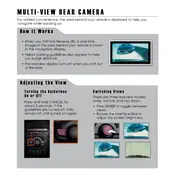
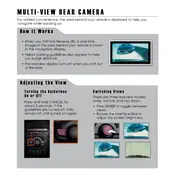
To activate the multi-view rear camera, simply shift the gear lever to the 'Reverse' position. The camera display will automatically appear on the navigation screen.
If the display is blurry, clean the camera lens located at the rear of the vehicle using a soft, damp cloth. Ensure there is no dirt, debris, or moisture obstructing the lens.
The 2014 Acura RDX Tech's multi-view rear camera offers three viewing modes: normal, wide, and top-down. You can switch between these modes by pressing the 'Enter' button on the dashboard interface while the camera is active.
If the camera does not display, check if the infotainment system is properly powered on. Ensure there are no blown fuses related to the camera system. If the issue persists, consult a professional technician.
Regularly clean the camera lens with a soft cloth to remove any dirt or moisture. Inspect the camera housing for any signs of damage or wear, and ensure that the camera is securely mounted.
Yes, you can adjust the brightness and contrast settings through the vehicle's infotainment system. Access the settings menu and navigate to the display settings to make adjustments.
A delay could be caused by a slow response from the infotainment system or a software glitch. Restarting the vehicle may resolve the issue. If delays persist, a system update or reset might be required.
First, check the camera lens for obstructions. Ensure the infotainment system is functioning properly. Inspect the camera's wiring for loose connections. If unresolved, seek assistance from an authorized Acura service center.
The guidelines can usually be turned on or off via the vehicle's infotainment settings. However, customization of the guidelines is not typically supported on the 2014 Acura RDX Tech model.
The top-down view provides a clear image of the area directly behind the vehicle, aiding in precise parking and helping to identify obstacles that may not be visible in normal or wide views.