Acura RDX Tech Multi-View Rear Camera 2013 Manual
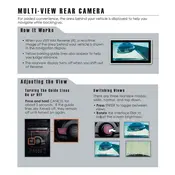
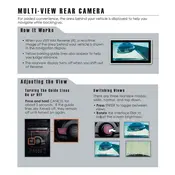
To activate the multi-view rear camera, shift the vehicle into reverse. The display will automatically switch to the rear camera view.
If the camera display is blurry, clean the camera lens located at the rear of the vehicle using a soft, damp cloth to remove dirt or water spots.
Press the "Select" button on the dashboard to toggle between the normal view, wide view, and top-down view while the camera is active.
Check if the screen is set to the correct input mode and ensure the camera is not obstructed. If problems persist, there might be an issue with the camera connection or a blown fuse. Consult a professional technician for further diagnosis.
Yes, you can adjust the brightness and contrast through the vehicle settings menu. Navigate to the display settings to make the desired adjustments.
Try restarting the vehicle to reset the system. If the issue persists, there may be a problem with the camera hardware or software that needs professional inspection.
The rear camera is pre-aligned from the factory and generally does not require manual calibration. If alignment issues occur, it is advisable to have it checked by an authorized service center.
Regularly clean the camera lens to prevent ice or dirt build-up. In extremely cold conditions, allow the vehicle to warm up to ensure the camera operates correctly.
The multi-view rear camera requires minimal maintenance. Regularly cleaning the lens and ensuring the area around the camera is free from obstructions is generally sufficient.
Shift the vehicle into reverse and check the display for a clear image. If the image appears normal and switches between views correctly, the camera is functioning properly.