Acura RDX Steering Wheel Controls 2020 Manual
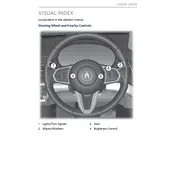
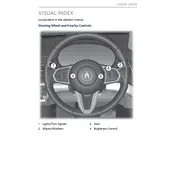
To pair your phone, press the 'Talk' button on the steering wheel, then follow the voice prompts to pair your device via Bluetooth. Ensure Bluetooth is enabled on your phone.
Check if the steering wheel controls are clean and free of debris. If the issue persists, a system reboot or a visit to the dealership for diagnostics may be necessary.
Yes, you can adjust the volume by using the volume control buttons on the left side of the steering wheel while the navigation prompt is playing.
Press the 'Talk' button on the steering wheel and wait for the prompt sound, then say your command clearly.
Clean the buttons with a damp cloth and mild soap. Avoid excessive moisture. If the problem continues, consider professional cleaning or inspection.
Certain functions can be customized through the vehicle settings menu, accessible via the infotainment system. Refer to the owner's manual for detailed instructions.
Perform a soft reset by turning off the car, opening and closing the driver's door, then restarting. If issues persist, consult your dealership.
There is no dedicated option to disable the controls, but you can avoid interacting with them or cover them if necessary.
Software updates for steering wheel controls are typically part of the overall vehicle software updates. Visit a dealership for updates or check if updates are available via the infotainment system.
Normal use of steering wheel controls should not significantly affect battery life. However, excessive use while the engine is off could drain the battery over time.